Zombie Noir Chapter I - Description of Application:
Zombie Noir, Chapter 1, is an action RPG-style shooter set in an alternate world where the living dead, Husks, plague the cities. Players take on the role of Morte, a mortician who finds his friends and lover dead from foul play. As he fights Husks and humans in a lawless city to find the killer, Morte must also face the fact that he is also slowly turning into a Husk.
Zombie Noir combines the grim setting of film noir and the action of a shooter with the ability to advance Morte like a role-playing game.
User Instructions:
Use your Directional Pad to move left, right, up or down. Or alternatively, you can use the numberical-keys, 2, 4, 6, and 8 to move.
Pressing your Select key, 7, or 9 attacks with your currently-selected weapon. Weapons automatically aim.
Some enemies, usually Husks, need to come into contact with you to do damage, while others, usually human Thugs, can shoot back.
Some objects, such as desks, phones, and even non-hostile civilians have important information. If you come into contact with these objects, a message screen will appear.
Message Screen
Message screens may have several dialogue selections. You may scroll up or down and press the Select soft-key to read the dialogue. When you are done, press the Close soft-key to return to the game.
Status Screen
During the game, press the Status soft-key to get the Status screen.
You can see Morte's current health, money, selected weapon, and current goals in the Status screen.
You can also select a new weapon by press left or right, assuming that Morte has purchase additional weapon(s).


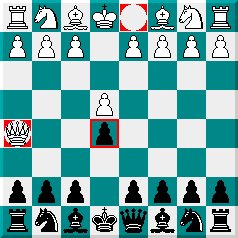




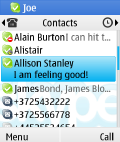





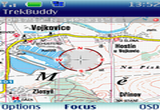

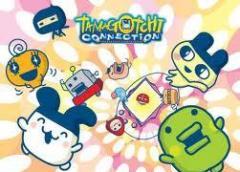
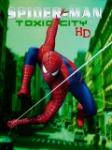
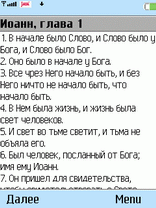
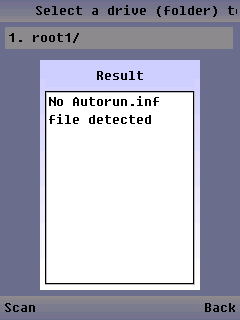
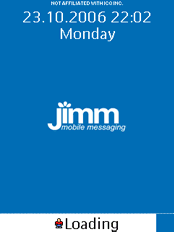
Comments not found