SMSMerge - "mail merge" application which lets you add the recipient's name and other variables inside the text in a SMS. Apart from the name (First Name and Last Name), the user can create a list of variables or placeholders to hold standard text which can be reused. This will be of great use when you need to send personalized group messages.
What is mail merge?
[From Wikipedia, http://en.wikipedia.org/wiki/Mail_merge] Mail merge is a software function describing the production of multiple (and potentially large numbers of) documents from a single template form and a structured data source. This helps to create personalized letters and pre-addressed envelopes or mailing labels for mass mailings from a word processing document which contains fixed text, which will be the same in each output document, and variables, which act as placeholders that are replaced by text from the data source. The data source is typically a spreadsheet or a database which has a field or column matching each variable in the template. When the mail merge is run, the word processing system creates an output document for each row in the database, using the fixed text exactly as it appears in the template, but substituting the data variables in the template with the values from the matching columns.
SMSMerge's implementation of mail merge
SMSMerge brings the concept of mail merge to SMSs. It lets you send personalized SMS messages to a group. It is very simple to use. Create lists of people to whom the personalized messages need to be sent and create the message template. Mix the two and select to send! That is it. You can create multiple lists and save them. Apart from the list of contacts, which help in accomplishing the basic mail merge function, SMSMerge brings the powerful concept of variables. You can put commonly used phrases and sequences like “Hello”, “Dear”, “Greetings from the Rotary Club of Madras North” etc into variables and save them. Just by placing the variables into the message template, they get automatically expanded into their replacement texts before the SMS goes out.
Let's look at a few examples:
Message Template Dear %F, greetings from the Rotary Club of Madras North! our meeting is confirmed at 5:30 PM today. See you at hotel savera.
Expands to a list of recipients (to Shankari, Anand, Arvind) as
-
Dear Shankari, greetings from the Rotary Club of Madras North! our meeting is confirmed at 5:30 PM today. See you at hotel savera.
-
Dear Anand, greetings from the Rotary Club of Madras North! our meeting is confirmed at 5:30 PM today. See you at hotel savera.
-
Dear Arvind, greetings from the Rotary Club of Madras North! our meeting is confirmed at 5:30 PM today. See you at hotel savera.
Message Template %D %F, %G the %R! our meeting is confirmed at 5:30 PM today. See you at %H.
Expands to a list of recipients (to Shankari, Anand, Arvind) as
-
Dear Shankari, greetings from the Rotary Club of Madras North! our meeting is confirmed at 5:30 PM today. See you at hotel savera.
-
Dear Anand, greetings from the Rotary Club of Madras North! our meeting is confirmed at 5:30 PM today. See you at hotel savera.
-
Dear Arvind, greetings from the Rotary Club of Madras North! our meeting is confirmed at 5:30 PM today. See you at hotel savera.
If the following “variables” were saved in the application.
D/Dear
G/Greetings from
R/Rotary Club of Madras North
H/Hotel savera




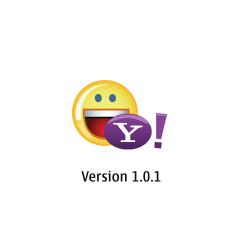
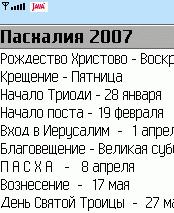

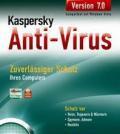




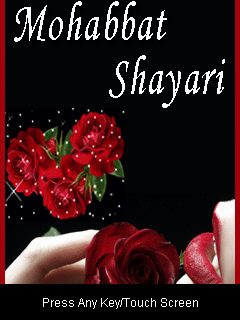



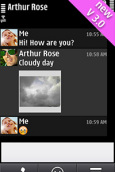






Comments not found