P2 Mobile - "P2SD" stands for Panasonic P2 on SD Card. "P2 Mobile" lets you create & edit P2 metadata files & P2 camera scene files on your mobile phone.
On Sony Ericsson, it's literally P2M2 - P2SD transported to the Sony M2 (or Pro Duo) memory stick.
You can read / write P2SD data directly to the memory stick and pop it into the notebook for use with other P2 software (e.g. P2 Viewer, P2 Contents Management Software). To maintain consistency, "P2 Mobile" will always refer to the memory stick as an "SD Card".
Make the memory stick P2-ready by opening 'P2 Viewer' on the notebook and and selecting 'Tool > Metadata Upload > File > Save to SD Card' on the memory stick drive.
Install "P2Mobile.jar" and "P2SceneMaker.jar" on the Sony Ericsson Phone
- Using Sony Ericsson PC Suite or
- Copying to the SD card and launching it from the file explorer
- Sending it to the phone via bluetooth and opening it in the SMS inbox
To use with mobile
1. Take memory stick out from the notebook or memory stick reader
2. (optional) Take the M2/Pro Duo memory stick out from the memory stick adapter if needed
3. Insert memory stick into the mobile phone
4. You can now use the memory stick with P2 Mobile & P2 SceneMaker - i.e. create/edit P2 metadata & P2 scene files)
To use with P2 software
1. Take memory stick out from the mobile phone
2. (optional) Put the M2/Pro Duo memory stick into a memory stick adapter if needed
3. Insert memory stick into the notebook or memory stick reader
4. You can now use the memory stick with P2 software (e.g. P2 Viewer, P2 Contents Management Software)
On Nokia mobile phones, you need to switch the P2SD memory card between CAM MODE and MOBILE MODE.
Make the SD memory card P2-ready by opening 'P2 Viewer' on the notebook and selecting 'Tool > Metadata Upload > File > Save to SD Card' on the SD memory card drive.
Install "P2Mobile.jar" and "P2SceneMaker.jar" on the Nokia Phone
- Using PC Suite or
- Copying to the SD card and launching it from the file explorer
- Sending it to the phone via bluetooth and opening it in the SMS inbox
To use with mobile
1. Take P2SD card out from the P2 camera/equipment, or stop using other P2 software (e.g. P2 Viewer, P2 Contents Management Software)
2. Insert P2SD card into notebook or SD card reader
3. Run "PrepForMobile.hta" on the notebook
4. P2SD card will now be in Mobile Mode. It is ready for use with P2 Mobile, but will not be recognised by P2 cameras, equipments & software.
5. Take P2SD card out from the notebook or SD card reader
6. (optional) Put the microSD/miniSD card into a SD card adapter if needed
7. Insert P2SD card into the mobile phone 8. You can now use the P2SD card with P2 Mobile & P2 SceneMaker - i.e. create/edit P2 metadata & P2 scene files)
To use with P2 camera, equipments & software
1. Take P2SD card out from the mobile phone
2. (optional) Put the microSD/miniSD card into a SD card adapter if needed
3. Insert P2SD card into the notebook or SD card reader
4. Run "PrepForCAM.hta" on the notebook
5. P2SD card will now be in CAM Mode. It is ready for use with P2 cameras, equipments & software, but it will not be recognised by P2 Mobile.
6. Insert into P2 camera/equipment or use with other P2 software (e.g. P2 Viewer, P2 Contents Management Software)
Application Details:
Version: 1.0
Upload Date: 24 Jun 11
Developer: Tea Vui Huang
Distribution Type: Freeware
Downloads: 633
Size: 41 Kb





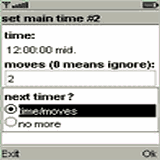
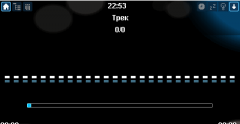
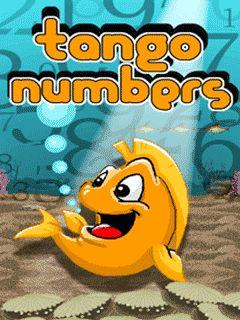

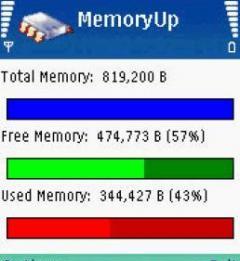




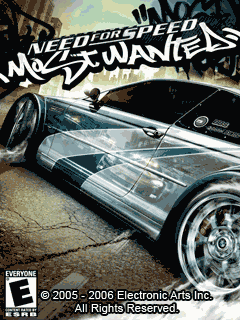
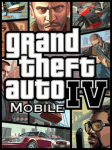




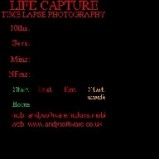

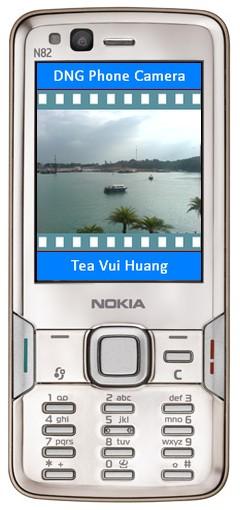

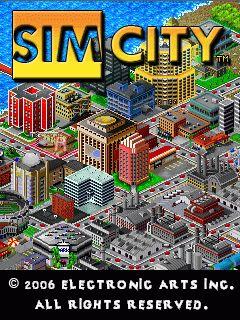





Comments not found