OPERA 6 moded - Plz read this.....
its so special because.........
1-its multi touch supprt(400x240,240x320,java )
2-GLASS BACKGROUND
1.Put the background.jpg to root directory or e:/ [E:/background. jpg or [e:/background.jpg.
2.Install the jar file.
3.Start Browser.Feel the difference!!!!
* You can change your background piture with other picture, just rename the new picture to background.jpg [ only .jpg with your phones screen size(resolution depend on your phone, but better keep it size as smaller as possible) You must always Put the background.jpg to root directory or e:/ . Don't delete that file
3-RMS BAKUPER
Never loose your Browser bookmarks again when reformating your phone or reinstall browser. Now you can backup your Browser's
*Bookmarks,
*Settings,
*History etc...
in just one click!!! When you deleting Browser, firstrun RMS-Backuper and click Backup,wait for a while until RMS-Backuper automaticaly Exit.
Now there was a RMS backup file created in e:/ (in Mem disc)(e:/) . Just copy your Backup file in to another location like e:/others -for safety. After reinstall Browser ( Backuper+ScreenShooter MoD By Somyab (This version file only) you must paste this RMS Backup file in e:/ (Card/)..
Then run RMS-Backuper and click Restore. wait for a while until RMS-Backuper automaticaly Exit. Now your old backups are synchronized.
4-SCREENSHOTTER:
It takes png HQ screenshots. To take screenshots Long press Dial Key(Green Button on your keypad) and it will save screen shots in Memory Card Root "Card"
Application Details:
Version: 1.00
Upload Date: 10 Jan 13
Distribution Type: Freeware
Downloads: 1792
Size: 313 Kb

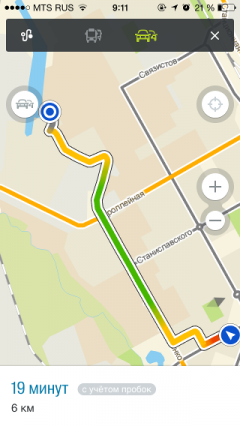


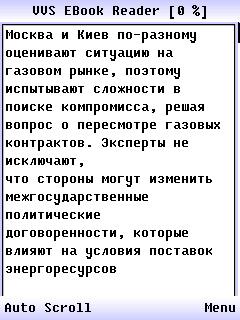


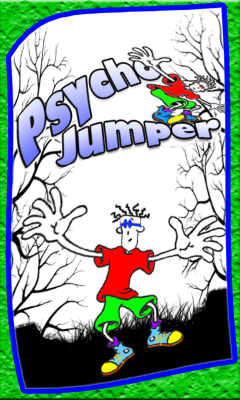

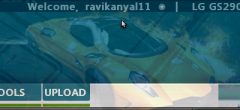
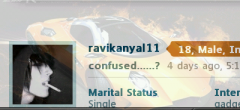






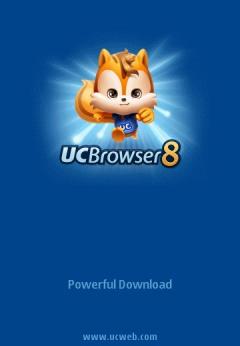

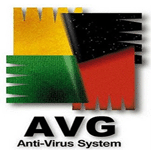

Comments not found