mujMail is a Java mobile email client with lots of features.
· Fast and optimized for hardware constrains of mobile phones and other mobile devices.
· Operations are multithreaded. That means you can send mails, retrieve mails from multiple mailboxes and change settings simultaneously.
· Unique feature to redownload a damaged mail or bodypart and repair it!
· Uses RMS to store mails persistently on the device, it means you don't have to connect to server in order to read old mails, which saves you money.
· It can download only the headers for your emails, meaning that you only need to download full messages/attachments if you want to read/view them.
· This will save you time checking your email and money on your data transfer charges.
· Minimal round-trips time while retrieving or sending emails, that means fast communication with email servers.
· Can use a queue for outgoing mails for faster batch mail sending, which uses less bandwidth and again saves money.
· Automatic new mail checking and downloading at a given time period.
· Addressbook with intelligent T9-like contacts searching, and Auto-adding new contacts.
· Easy and intuitive Hot-keys (shortcuts) system.
· Mails are logically divided into folders(inbox, outbox, drafts..) and mails' states are displayed by various icons(read, unread, replied..).
· Mails in folders can be sorted by various criteria.
· Easy mail accounts managements. Unlimited mail accounts.
· Supports basic mail attachments like *.png, *.jpg, *.gif images.
· IMAP4, POP3, SMTP, SSL supported.
· No registration. No connection to mediatory server to store or process your mails like some other programs do, that means speed and privacy.
· Always Free and open-source!
What's New in This Release:
· Fixed: when a mail was sent it was moved both to the trash and the sentbox as well.
· Enhancement: now you can create an alias/name to you email address so the recipients will see your name and email address as well.
· To create the alias, edit or create a email account (go to the Accounts tab, press create or edit), then rewrite the old email address format into this format: your name youremail@somewhere.com.
· An example, the old format: support@mujmail.org, will be changed into: mujmail team support@mujmail.org
· When you reply to a mail, the from address will be automatically change to the email address of the account to which the mail was sent (useful when you have multiple accounts)
· Many small Enhancement

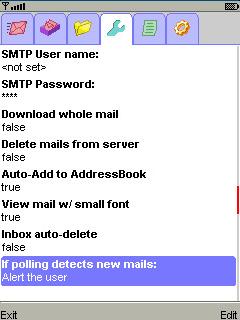
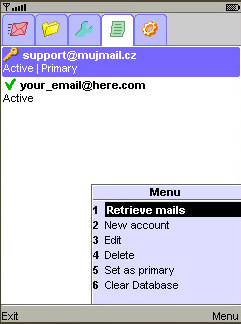

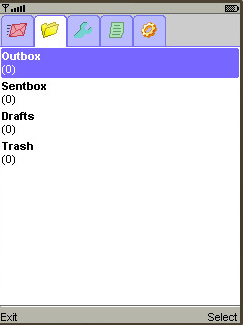


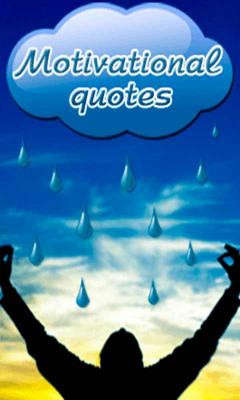


Comments not found