NXT Symbian - NXT Symbian allows you to control the Lego Mindstorms kit from a Java enabled mobile phone.
INSTALL:
Just put the nxt-g program called remotec (this is just an example) in your brick and NXTSymbian.jar in your cellphone.
Don't forget to activate the bluetooth in your cellphone.
Important: Just activate the bluetooth dont connect true the cellphone software, just turn on the bluetooth and run NXTSymbian. When you open it must ask you to press a key to begin the bt search for the nxt.
KEYS:
2 - fwd (send bt message: fwd)
4 - left (send bt message: left)
6 - right (send bt message: right)
8 - rwd (send bt message: rwd)
5 - stop (send bt message: stop)
(Menu joystick does the same that 2 4 6 8 keys)
1 - beep
3 - start a program called remotec (the program in the brick needs to have this name "remotec")
9 - stop a program called remotec (the program in the brick needs to have this name "remotec")
* - trigger1 (send bt message: cmda)
0 - trigger2 (send bt message: cmdb)
# - trigger2 (send bt message: cmdc)
7 - gets battery status (new)
You can use the bt messages in nxt-g same way remotec example uses them to move (fwd,rwd,etc).
Application Details:
Version: 0.1
Upload Date: 20 Jun 11
Developer: Pedro Dias
Distribution Type: Freeware
Downloads: 92
Size: 42 Kb

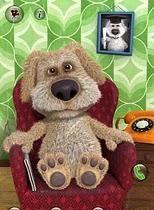
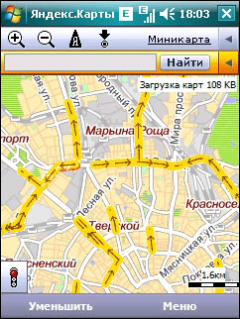
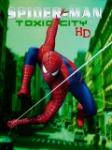
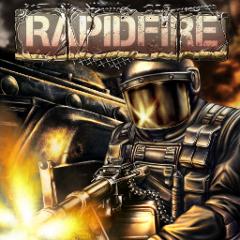








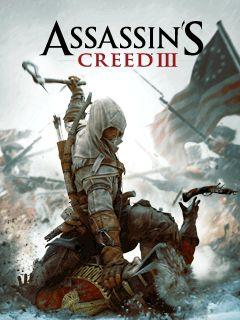

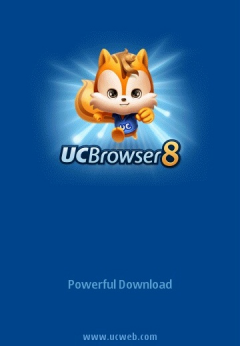



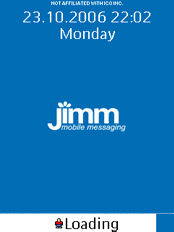
Comments not found