Abiro Mobile Blogger - Abiro Mobile Blogger makes it very simple to submit text entries to Google Blogger from a mobile phone.
Configuration of Google Blogger
The following assumes you already have an account at Google Blogger.
Log in to your account at www.blogger.com from a PC and go to Settings / Email and define a Mail-to-Blogger secret. Check Publish for immediate publishing.
Test that it works by sending a blog entry from a PC to the set email address (if your user name is sigmundfreud and your email secret is libido, then enter sigmundfreud.libido@blogger.com as the address).
See Google Blogger - How do I post via email? for more information.
Configuration of Mobile Blogger
1. Perform Setup from the softkey menu.
2. Enter your user name in 'Google Blogger user name'.
3. Enter the email secret you configured above in 'Google Blogger email secret'.
4. Select Save.
5. Done.
Example: If your user name is sigmundfreud and your email secret is libido, then enter sigmundfreud and libido respectively. Nothing else. Don't enter @blogger.com etc.
Usage
1. Enter text in the Title and Text fields. Both fields need to be filled in.
2. Select Submit.
- Home
- Java
- Samsung E2550
- Internet & Communications
- Social Networks & Blogs
- Abiro Mobile Blogger
Search by Device

Samsung E2550
Search by Category
- Business & Profession
- Databases
- Dictionary & Translator
- Entertainment
- Finance
- Games
- Healthcare & Medicine
- Internet & Communications
- Blacklists & Whitelists
- Browser Addons & Search
- Browsers
- Connection & FTP & SSH & Telnet
- Downloaders & Trafic
- Instant Messengers & Chats
- News & RSS & Information
- Phone & Mobile
- SMS & MMS & EMS
- Social Networks & Blogs
- VoIP
- Webcams
- WiFi & Bluetooth & IrDA
- More
- Multimedia & Graphics
- Organisation & Productivity
- Programming & Development
- Reading
- Science & Education
- System Utilities
- Themes & Wallpapers & Skins
- Travel & Navigation
Popular Apps

IMPlus All-in-One Messenger Pro 18 Dec 10

Snaptu 3 May 11
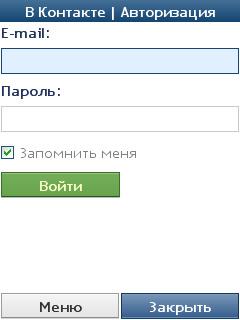
Vklient 1 Feb 17
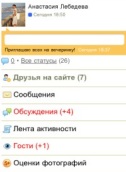
Odnoklassniki 1 Feb 17

new instagram 3 Feb 17

Ashley Madison Dating 29 Dec 10

IMPlus Pro All in One Messenger 9 Feb 11
Abiro Mobile Blogger
Similar Apps
Alpha Car Chase
20 Aug 15
Qmessenger
7 Jun 11
The Grid - South Africa
30 Mar 11
tweet snap
26 Dec 12
Other Apps of Developer Abiro
Comments to Abiro Mobile Blogger
Search by Device

Samsung E2550
Search by Category
- Business & Profession
- Databases
- Dictionary & Translator
- Entertainment
- Finance
- Games
- Healthcare & Medicine
- Internet & Communications
- Blacklists & Whitelists
- Browser Addons & Search
- Browsers
- Connection & FTP & SSH & Telnet
- Downloaders & Trafic
- Instant Messengers & Chats
- News & RSS & Information
- Phone & Mobile
- SMS & MMS & EMS
- Social Networks & Blogs
- VoIP
- Webcams
- WiFi & Bluetooth & IrDA
- More
- Multimedia & Graphics
- Organisation & Productivity
- Programming & Development
- Reading
- Science & Education
- System Utilities
- Themes & Wallpapers & Skins
- Travel & Navigation
Popular Apps
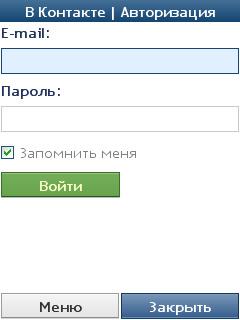
Vklient 1 Feb 17

Ashley Madison Dating 29 Dec 10

Snaptu 3 May 11
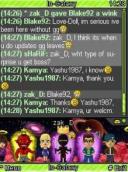
Galaxy 31 Jan 17

IMPlus Pro All in One Messenger 9 Feb 11

Fring (Java) 7 Dec 10

Facebook for Java 8 Feb 17
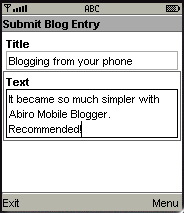
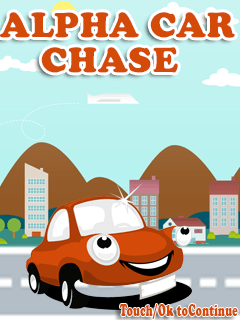


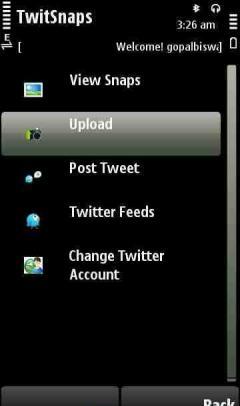
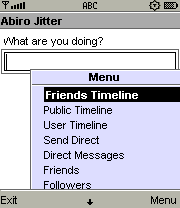
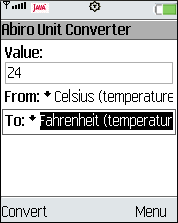
Comments not found