WeightTrack - With this application you can track your body weight and view your progress towards your goal. This application shows your progress as a report and as a graph.
Features:
- Track current body weight
- Set target weight
- Metric or Imperial measurements
- See BMI
- Average weight loss/week
- Date goal should be reached
- Graph of all data or month by month
- Export data as csv/txt
I'm aiming to release the source code as GPL shortly.
Instructions
First select Preferences and choose if you want to record your weight and height as kilograms and centimetres or pounds and inches, then select User Info and enter your target weight and your height, this allows the application to predict how long it will be until you reach your goal, and to calculate your BMI.
To record your weight select New Entry and set the date and time you weighed yourself and how much you weighed.
You can view a report of your total weight loss and BMI by selecting Progress Report. From the Progress Report screen you can select Graph to see a plot of your weight along with a line of best fit. You need to have stored your weight at least twice to be able to see the graph.
The default view shows all the weights you have stored, to view your weight month by month select View Month then either use the navigation keys of the menu to move between months.
To export the data to a file your phone must support this feature. To export choose Export to File from the menu of the main screen, then navigate to the folder you want to save the data in, highlight the folder to save in then select Save from the menu. You will be asked for the file name, you can enter whatever you like however I would suggest a name ending with .txt if you want to view the file on your phone. If you transfer the file onto your PC you can open the file in a program like MS Excel to make your own graphs etc.
If you want to view the weights you stored or delete an entry you can select View Data from the main screen and use the menu options to navigate to the data you want to view or delete.
Hope you enjoy it, if you need any help just ask!
Known Issues
- Exported data is in kilograms regardless of user preferences
- File access warnings may appear frequently during data export as application is not signed

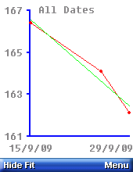
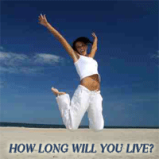


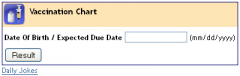
Comments not found