CostCounter is a personal money manager which helps you to follow your costs. Customized and multilevel categories are supported. Easy and quick to use.
You can define your own kind of costs in a tree (called folders). Use the Main Menu/Folders/New menu point to add a new top-level group, than enter to the created folder and add a sub-folder with the New menu. For example: one of the top-level folders is Car, and Car contains some sub-folder, eg: Fuel, Service, etc.
Register cost values with the Main Menu/New Item menu point with entering the value and selecting the folder (the type of cost). Here the folder structure can be modified too. If you''re in a hurry, just jump over the folder selection, and add the cost to the root (the main folder).
Make queries using the Main Menu/Query menu point for any time periods. A query contains all the given folders in a tree view with the sum of the cost values given to the folders. The sum of each folder contains all the sub-folder sums. For example: The sum of given costs is 100 in the Car/Fuel folder, 50 in the ar/Service folder, and directly there''s no cost in the top-level Car folder. In the query, the sum of Car is 150, Car/Fuel is 100 and Car/Service is 50.
A simple cost list is available in the Main Menu/Items menu point, where the cost value, the date (month.day) and the folder (cost type) appear. If you made a mistake, delete the wrong item from here.
It''s recommended to remove the trial version before installing the full version.
Sample screenshots with the main functions of CostCounter:







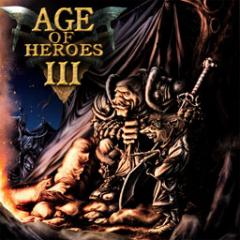




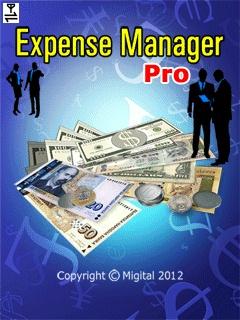

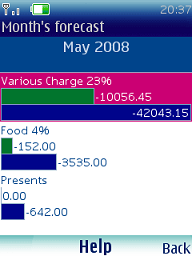
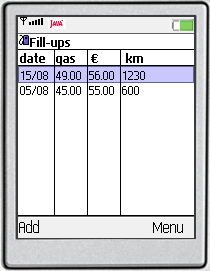



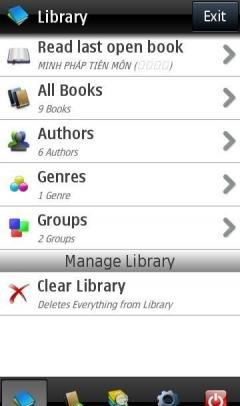

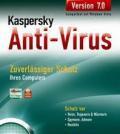


Comments not found