Bluetooth Golden Eye SpyCam Java app allows you to secretly take pictures using your mobile phone and send them instantly to another without the target knowing! Visit voodoocode.110mb.com for more information!
Help
1.Before using this software make sure that both devices must have Bluetooth switched on and set to 'discoverable'.
2.First, select one of the devices as a surveillance camera. 'Waiting for monitor to connect ….' should appear on the screen.
3.Select the other device as a monitor. This device will proceed to search for Bluetooth devices in the vicinity. Select the device which will be used as the surveillance camera from the list. 'Connected to Monitor' should appear on the screen of the device which is to be used as a surveillance camera and 'Connected to Cam' should appear on the other device.
4.When the above steps are completed, you can proceed to take pictures which will be sent instantly to the monitor device. Below are explanations for each function found in the monitor menu:
◦Take snapshot: Commands the surveillance camera to take a picture and display it to the monitoring device.
◦Hide remote cam: commands the surveillance camera to hide the application from view.
◦Show remote cam: commands the surveillance camera to display the application on screen.
◦Close remote cam: commands the surveillance camera to close the application and disconnect the session just in case someone spots the device and decides to investigate ;-)
◦Menu: disconnects the current session and returns to the main menu.
◦Exit: exits the Golden Eye SpyCam application.
Note: This application is not digitally signed therefore permission from the user is required to access the camera. It is therefore required that you record once and allow the application to utilize the device camera before placing the surveillance camera in its desired location. See below on how to set up the application permissions.
5.The 'disconnect' feature in the monitor menu disconnects the session.
6.In order for you to be able to save your pictures, allow for uninterrupted recording and Bluetooth connection, the following application access permissions needs to be set:
◦Connectivity: Always allowed
◦Multimedia: Ask first time
◦Read user data: Ask every time
◦Edit user data: Ask every time
It should also be noted that some mobile devices have shutter sounds and camera flashlights enabled by default so there is nothing you can do about it!
You can also contact me via email: ikes_12@yahoo.com. Enjoy this release!
Application Details:
Version: 1.0
Upload Date: 14 Feb 11
Distribution Type: Freeware
Downloads: 155
Size: 63 Kb



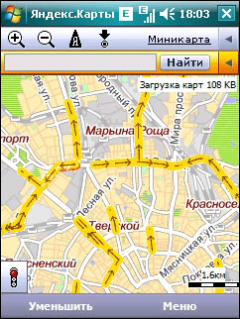


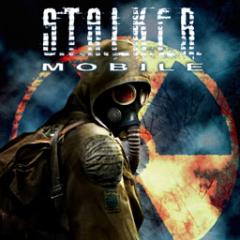
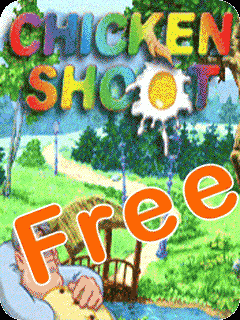





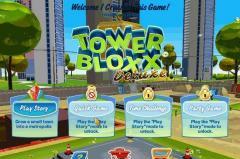




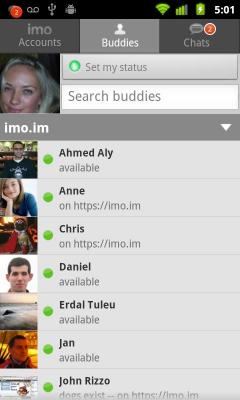
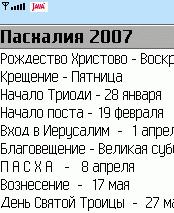
Comments not found