MobiToWeb for S40 - Most mobile devices today have built-in cameras and can capture high quality photos and videos. The users of such devices like taking pictures and shooting videos but they are unable to transfer them rapidly, edit and share with their friends and family.
MobiToWeb Service is designed to provide that opportunity. This is an ideal solution for publishing and sharing photos from your mobile device directly to your personal web-account.
MobiToWeb is an application for mobile devices working through the wireless network. With just a simple click of the camera button it solves this problem. The "Direct to web” technology belonging to Boomerang Software will enable millions of users to automatically transfer the footage to their personal web-accounts. The process takes seconds and requires no additional action.
No technical skills are required for using MobiToWeb.
This page is a brief guide to MobiToWeb. Read the manual carefully to learn how to use the application.
How it works
If your phone has a camera and Internet access then you can use MobiToWeb. Get started:
Download MobiToWeb. Install the application on the device and launch it. To start, type in the appropriate fields: User name, password and e-mail address and click on "Create". The account will be created immediately (depending on Internet access availability for the devices) and you may immediately take advantage of its capabilities.
Options Available:
Mode settings for uploading photos/videos - after the first run of the MobiToWeb You will be prompted to select the loading mode:
"Automatic" - photos/videos are automatically loaded into the web-account immediately after shooting;
"Ask" – after each time a photo/video is captured, the application asks the user for permission to uploading the footage;
"Manual" - manual upload.
Upload speed:
Fast (low quality);
Normal (high quality).
Privacy:
Public - uploaded photos and videos will be available for viewing for the persons included in your "Buddy List" (defined by you);
Private - uploaded photos and videos will be viewable only for you.
You may also upload to your web-account photo and video files stored in the directories of your mobile device prior to installation of MobiToWeb:
add a photo;
add a video.
After uploading photos/videos to the personal web-account, the user will be able to manage them using either a web-browser on a PC or mobile device. Management functions include:
Viewing photos one by one or in a "slide show";
Watching videos;
Uploading the file from your PC;
Defining the status (confidentiality) - "public" and "private";
Deleting files;
Editing image properties - "file name" or comments;
Setting user profiles - you may change the name, e-mail address;
Adding other users to the MobiToWeb "Buddy List" and sending links by e-mail addresses to friends and acquaintances inviting them to view your public photos.
There are also instructions for using MobitoWeb on YouTube.
If you are fond of taking pictures, shooting videos, keeping the memory of important events, voyages, adventures and sharing all this with your friends - MobiToWeb is just for you.
Capture the beautiful moments of your life, share your photo ideas through the MobiToWeb Service. All this can be done directly from your mobile device regardless of your location.
Capture and share photos anytime, anywhere and with anyone you want.
All you need to do is to download and install the supported version of the application on your mobile device and start the MobiToWeb-tour.
Application Details:
Version: 1.0.1
Upload Date: 18 Feb 12
Developer: Boomerang Software
Distribution Type: Freeware
Downloads: 110
Size: 3 Kb





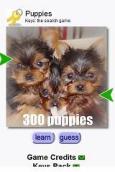

Comments not found