YehBA Mobile Instant Messenger is based on open architecture messaging standard that supports other Public and Private IM platforms.
Used in more than 150 countries, YehBA Mobile Instant Messenger is an AFFORDABLE communication tool to get in touch with your family and abroad anywhere in the world. With emphasis on MOBILITY and PRODUCTIVITY, YehBA IM is made to fit your lifestyle, creating a whole new meaning to connectivity and presence.
· Mobile Presence - Now your PC becomes mobile. Chat anywhere with your online friends without being tied up with your PC.
· Real-time Chat -Instant conversation with your friends and loved ones thru a non stop chat and broadcast messaging in the most affordable way.
· Multihead Client - Connect with your favorite IM community like Yahoo! Messenger, MSN, Google, Jabber and more.
· Multi-User Chat rooms - YehBA brings you a more exciting way to meet new friends from other countries. It also allows you to create your own chat room and moderate your own discussion.
· Mobile Blogging - Create your own blog and let your buddies view and know what's new with you. It's time to free your mobile phone from cables because now after taking picture with your mobile camera, you can immediately share and post the pictures on your own blog.
· Friendly and Intuitive Interface - Change your status to be displayed on the screen, decorate your message with emoticons or personalize your own settings of YehBA IM.
· Compatible with leading messaging standard (XMPP/Jabber) - Compliant with open standards and the IM Federation.
· Low bandwidth compressed mobile protocol - With YehBA's unique feature your mobile communication experience is faster, secured and most affordable than ever.

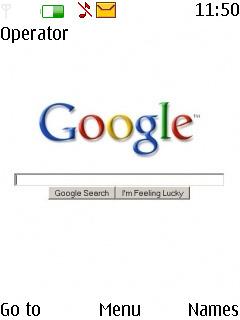

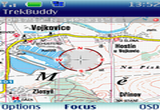

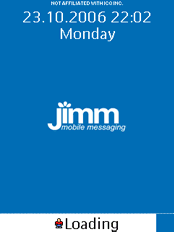

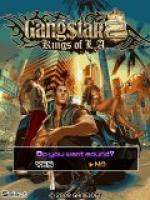
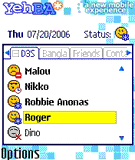




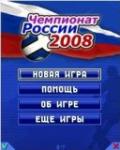

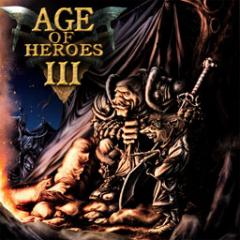
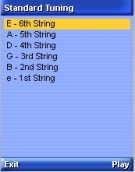
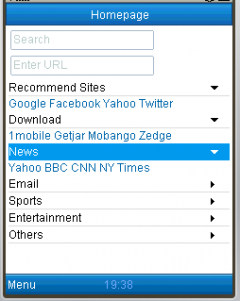


Comments not found