Squace is designed ground up to give you easy access to web content on all mobile devices: Bookmarks, contacts and services. All in real-time. Anywhere. Anytime.
Tip: Get the full potential of Squace - download the PC bookmarklet tool - reduces mobile typing with just one click for pc web links to your mobile. Go to: www.squace.com
How to use Squace
The Squace interface is built up by squares where each square represents a bookmark. As you move the cursor over the grid, a tooltip displays the title of that square. Click to view options for that bookmark such as open, share, remove and edit.
New release update: Squace version 0.6.1
Some main features and functions (read more: labs.squace.com):
Bundles
Bundles is a way for you to organize your bookmarks by grouping them into personally labeled categories.
Smart bundles
Some bundles are created for you by default based on usage, such as 'Latest Added', 'Unread', 'Unsorted' and 'All'.
Inbox
Here you will find all the bookmarks that your friends have shared with you. Push notification, read, share and create messages.
Contacts
In Contacts you can store your friends contact information with their name, email, phone number and a personal note. You can call your friend directly from within Squace by clicking on his or her phone number.
Groups
To organize your contacts, you can now create groups. You can create a group by clicking the '+' sign in the Groups tab bar.

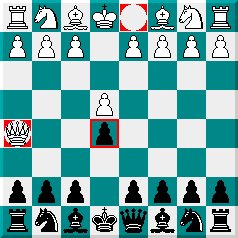






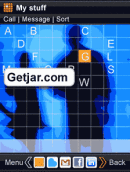

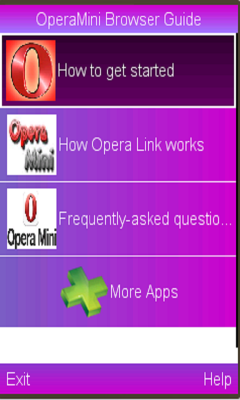






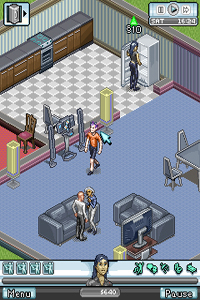
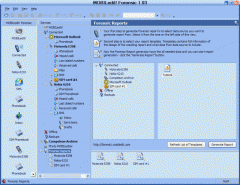
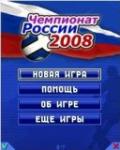
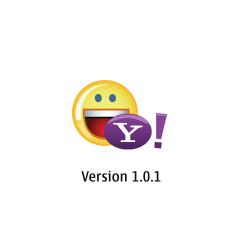
Comments not found