Shopping List (Java) - Supermarket stores a list of shops, each one is divided in a set of sections ordered like the shop arrangement. For every section there are the available elements. Select what to buy the next time in the shop to show them in the basket list. Once in the shop, just select the elements in the basket list while putting them in the actual basket. Supermarket computes the amount considering discount tickets, warn you if something is missing and update statistics on element consumption for future suggestions. To use Supermarket, define the name of your shops in SHOPS LIST, in order to change the current shop push 'USE NOW' button. Set your current shop sections in SECTION LIST in the order you usually go through them while buying in the shop. If the section contains some element, three radio buttons appear showing statistic computation status for the elements (none, all, some) and it is possible to change it to none and all to update all the elements in the section. Put in TICKET LIST your discounts/banknotes in the priority order and quantity (0 means no limit), eventually select the ones you will use the next time. For every section add in the SHOPPING LIST the items you usually buy, you can enter the same item several times. Every element has an unitary price, number of units to buy (it can be decimal if you use price at kilo), the discount percentage (0 for no discount), the number of times after the product should be bought (0 to avoid to keep statistics for that product, it is automatically updated after every shop session), the number of times the product was not bought (read only and kept update only if times to buy > 0), and its category. In shopping list select the ones you'll buy next time: they will appear on basket list. In the BASKET LIST select them again while you're putting them in the shopping basket. Use EVAL to calculate the required cash and the number of discount tickets, it will also suggest the most likely element to buy to fully use the final ticket. If the basket is full and ShppingList is closed, times not bought and times to buy are automatically updated and the elements in the basket are unselected. Use GUESS to fill automatically the most likely items to buy. The first time ShoppingList is started default elements, categories and tickets are loaded.
Application Details:
Version: 1.7.2
Upload Date: 23 Jun 11
Developer: Simone Pernice
Distribution Type: Freeware
Downloads: 144
Size: 57 Kb


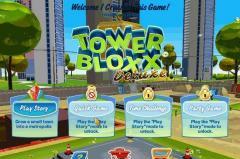

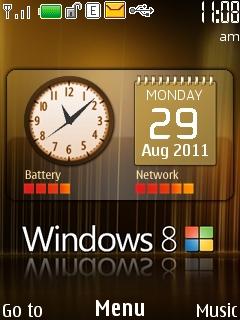
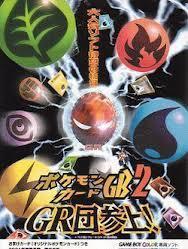


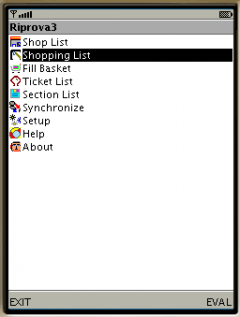


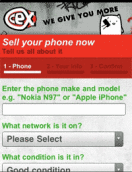

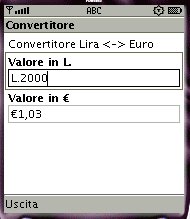
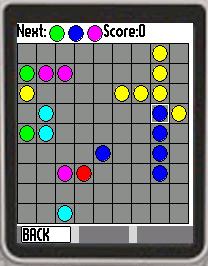
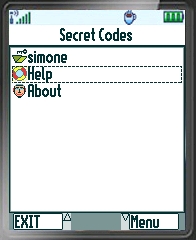

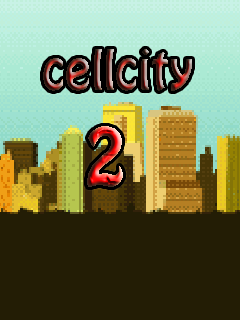
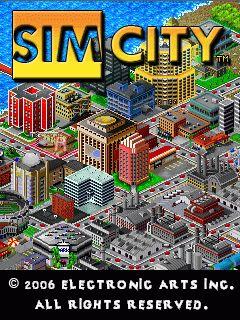


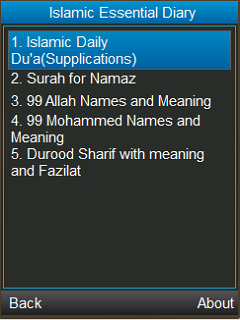
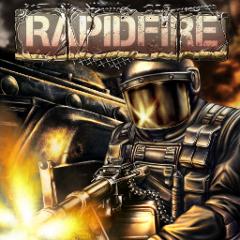
Comments not found