MobileMap of Moscow - MobileMap is a vector map of Moscow with more than 3000 streets and metro stations.
The vector map of almost any city in Polish format can be easily converted to be used by this application. Because of limits on jar file size and small screen resolution, number of layers is restricted.
Notes:
You can use mobile cursor key to scroll the map in four main directions. You can also use digit keys to scroll the map and change scale. Keys are naturally mapped to the correspondent directions. Meaning of keys is explained in Help. '*' key can be used to zoom in and '#' - to zoom out. '0' - shows the view of the whole city and '5' - opens search dialogue.
To search street by name choose correspondent command or press '5' button. Then specify street prefix. The program will show list of all streets with such prefix or next 10 streets if streets with such prefix are not found. Then you can select particular street and it will be marked with pink color at the map.
Version 2.0 of the applications provides a lot of additional features. It is able to display objects of different types - point objects: theaters, banks, restaurants... and objects with arbitrary shape: river, lake, park, forest... The program allows to search objects by names, select it from a list of correspondent category, get information about the object pointed by cursor at the map. It is also possible to find shortest/fastest route between two points. This version use full screen mode, to display command list just press left command button of your phone
Application Details:
Version: 1.0
Upload Date: 27 Jun 11
Developer: Konstantin Knizhnik
Distribution Type: Freeware
Downloads: 50
Size: 369 Kb

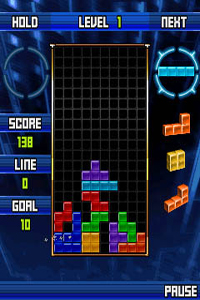

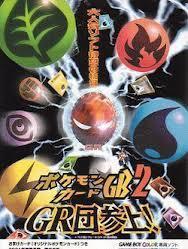




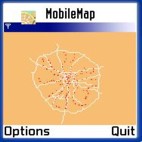
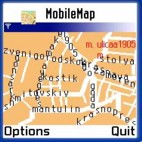

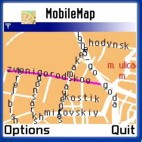
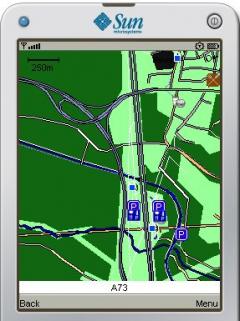
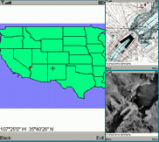
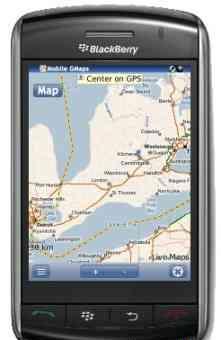
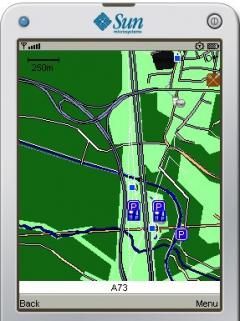

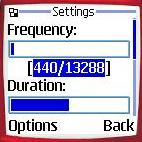
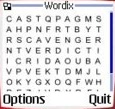
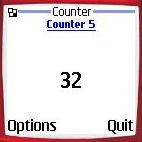
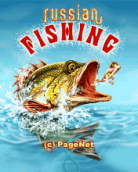
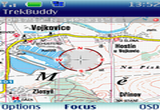





Comments not found