MiniPauker is a flash card based learning application for mobile devices and handhelds.
It is based on the leitner cardfile system and is compatible with Pauker (the desktop version of this software). MiniPauker uses a combination of ultra-shortterm, shortterm, and longterm memory. You can use it to learn all the things you never want to forget any more, like vocabulary, capitals, and important dates.
What's New in This Release:
· when you open/import a lesson and the current one is modified, ask whether to save it first
What's New in 1.1.1:
· Versioning changed to reflect the maturity of the application (prev. version was 0.30.1)
· Fixed #2995756 - cards can note go to batch 8
· Added the option to automatically load the last used session upon startup
· Swapped the Cancel and Save&Quit buttons on the session save screen so that they are mapped to the cancel/ok keys as logical
· Major refactoring:Im.ExportController, LearningC. extracted out of the UIController
· UIComponents now calls updateView on itself before displayed (or before displaying an alert that will be replaced by the UI) => no more need to tell it it needs to update itself, plus only the visible component updates itself => Fixed #2349680 - Answer is shortly shown when "remembering"
· When repeating: show how many card there are yet to repeat, when done, show when another card is going to expire (expiration less than 1 hour ignored) (#2065063)
· Repetition: Added Edit and Delete buttons (#3012517)
· Learning: Added Delete and Stop buttons (#1928138)
· Support opening Pauker files with the extension .xml.gz (#2859558)
· Export file now contains the current time stamp in the readable format yymmdd-hhmmss
· Added Page Up/Down scrolling using the keys 2 and 8 to the Learning/Repetition screens.
· Added 'Save & Quit' main menu option, which saves the current session (if any) and quits. Thus you skip the selection whether to save or not and the selection of the target session.
· Repetition: When stopping, statistics of the cards learned, not learned and yet remaining is displayed.
· Changes how (auto)scrolling and focus work when learning/repeating
· Improved error reporting when importing a .pau file with invalid XML on a card
· The card size limit (applied in Add card or when editing a card) increased to 10.000 - request #3021843
· Renamed Fast Quit to 'Save & Quit' and the old '(Save) & Quit' to 'Quit Dialog' to make the function clearer
· You can immediately save the current session and quit by pressing the key '5' and confirming the function while repeating expired or unlearned cards
· Scrolling on the Help page unified with that on the repeat/learn pages, should work better now
· Fixed the preferences to apply any change immediately, this applies .e.g. to the Page Up/Down adjustment [px]
· Changed defaults: autoLoadLastSession and drawingCardsRandomly are now true
· Added 'Hide' command to the task progress monitor to switch the task to the execution in the background
· Changed the look of the task progress monitor - now using a rotating circle of circles
· When there is a task running in the background then a ticker on the main menu informs about it and the Statistics view lists its progress
· Various minor improvements of the user interface and experience
· Renamed 'session' to 'lesson' and Import/Append from Pauker to Import/Append from File, 'Delete from Session' renamed to a clearer 'Delete a Lesson'
· Fixed the loss of most changes when the application is paused & resumed, e.g. because of an incoming call
· Modified look & feel (menubar and title, commands menu)


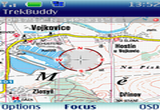

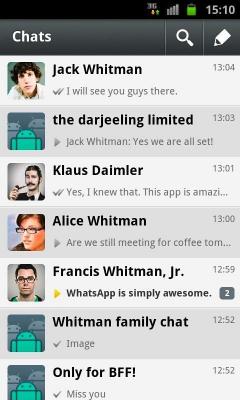
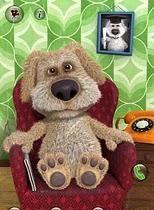

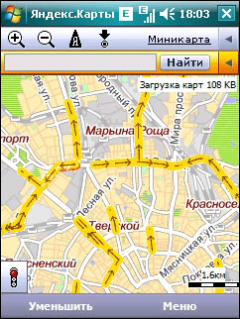


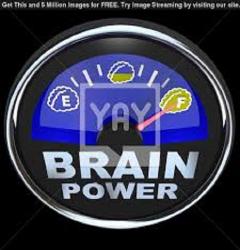


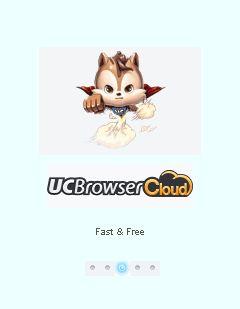


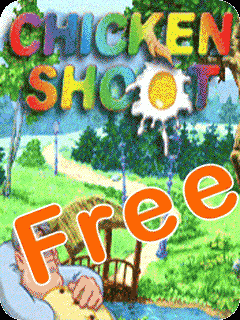


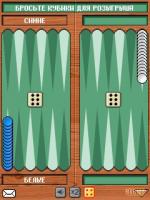
Comments not found